
Roblox Aimbot scripts are widely utilized within the gaming community to enhance aiming accuracy in various Roblox games. These scripts automate the aiming process, providing players with a significant advantage by locking onto targets, enabling precise shots without manual effort. Discover the Exunys/Aimbot-V2/V3, a universal ROBLOX aimbot module, and get the free code to elevate your gameplay. Perfect for all ROBLOX players seeking an edge! Here’s a comprehensive guide on what Roblox Aimbot is, its features, how to use it, and the safety considerations.
Key Features of Roblox Aimbot
Aimbot
- Function: Automatically aims at enemies when activated. This feature ensures that your shots are precise, allowing you to eliminate targets quickly and efficiently.
- Customization: Many aimbot scripts allow customization, such as aiming at specific body parts (e.g., head or torso) and adjusting sensitivity to make the aim look more natural.
ESP (Extra Sensory Perception)
- Function: Allows players to see enemies, items, and other game objects through walls and obstacles, providing a tactical advantage by revealing the positions of hidden or distant targets.
Kill All
- Function: Instantly eliminates all enemies within a certain range, which can turn the tide of a game by removing threats quickly.
Popular Roblox Aimbot Scripts

- Aimbot V3 by Exunys
- Features: Universal aim-locking module that works across all games using the default character. It includes significant optimizations for efficiency and performance.
- Usage:
loadstring(game:HttpGet("https://raw.githubusercontent.com/Exunys/Aimbot-V3/main/src/Aimbot.lua"))() Aimbot.Load()
- AirHub V2
- Features: A universal script featuring aimbot, ESP, and a crosshair GUI. Known for its customizability and advanced optimizations.
- Usage:
loadstring(game:HttpGet('https://raw.githubusercontent.com/Exunys/AirHub-V2/main/src/AirHub.lua'))()
- Aimblox Script
- Features: Includes aimbot, ESP, and the ability to kill all enemies. This script is specifically designed for the Aimblox game on Roblox.
- Usage:
loadstring(game:HttpGet(('https://raw.githubusercontent.com/Straden/Scripts/main/stronccMain.lua'),true))()
GUI and Execution Options for Aimbot V2 by Exunys
GUI
-
- Description: Provides a graphical user interface for easier control and customization.
- Load Script:
loadstring(game:HttpGet("https://raw.githubusercontent.com/Exunys/Aimbot-V2/main/Resources/Scripts/Aimbot%20V2%20GUI.lua"))()Default (With Exunys Developer Systems)
-
- Description: Includes all the features and optimizations from Exunys Developer Systems.
- Load Script:
loadstring(game:HttpGet("https://raw.githubusercontent.com/Exunys/Aimbot-V2/main/Resources/Scripts/Main.lua"))()Raw (Without Exunys Developer Systems)
-
- Description: A basic version without the additional systems from Exunys Developer.
- Load Script:
loadstring(game:HttpGet("https://raw.githubusercontent.com/Exunys/Aimbot-V2/main/Resources/Scripts/Raw%20Main.lua"))()Adjustable Settings for Both Scripts
Aimbot Settings
_G.AimbotEnabled = true -- Determines whether or not the Aimbot script will lock onto players.
_G.TeamCheck = false -- If set to true then the script would only lock your aim at enemy team members.
_G.AimPart = "Head" -- What body part of the closest enemy the aimbot script would lock at.
_G.Sensitivity = 0 -- How many seconds it takes for the aimbot script to officially lock onto the target's aimpart.FOV Circle Settings
_G.CircleSides = 64 -- How many sides the FOV circle would have.
_G.CircleColor = Color3.fromRGB(255, 255, 255) -- (RGB) Color that the FOV circle would appear as.
_G.CircleTransparency = 0.7 -- Transparency of the circle.
_G.CircleRadius = 80 -- The radius of the circle / FOV.
_G.CircleFilled = false -- Determines whether or not the circle area will be filled.
_G.CircleVisible = true -- Determines whether or not the circle will be visible.
_G.CircleThickness = 0 -- The thickness of the circle.Script (With FOV Circle)
loadstring(game:HttpGet("https://pastebin.com/raw/ygp8Enye"))()Script (Without FOV Circle)
loadstring(game:HttpGet("https://pastebin.com/raw/CwQcEnEd"))()How to Use Roblox Aimbot Scripts: Detailed Guide

Step 1: Download a Reliable Script Executor
Popular Executors:
- Synapse X: A powerful and advanced executor known for its stability and performance.
- JJSploit: Beginner-friendly with basic features and easy-to-use interface.
- KRNL: Free executor with many advanced features similar to paid executors.
Instructions:
- Visit the official website of the chosen executor.
- Download the installer or the executable file.
- Follow the prompts to install the executor on your computer.
- Ensure your antivirus is temporarily disabled, as these executors are often flagged (falsely) as harmful.
Step 2: Install the Executor
Installation Process:
- Run the downloaded file.
- Follow the on-screen instructions to complete the installation.
- For Synapse X, you may need to input a license key received after purchase.
- Once installed, open the executor to ensure it runs correctly.
Step 3: Copy the Aimbot Script
Finding a Reliable Script:
- Go to trusted sources or community forums (e.g., V3rmillion, GitHub).
- Find the aimbot script that suits your needs.
- Copy the entire script code.
Example Script:
loadstring(game:HttpGet("https://raw.githubusercontent.com/Exunys/Aimbot-V3/main/src/Aimbot.lua"))()
Aimbot.Load()Step 4: Run the Script
Instructions:
- Open Roblox and launch the game where you want to use the aimbot.
- Open the executor.
- Paste the copied script into the executor’s script editor.
- Click the execute button.
Step 5: Activate and Customize
Customizing the Aimbot:
-
- Most scripts have settings you can adjust for better performance.
- Example settings include:
_G.AimbotEnabled = true
_G.TeamCheck = false
_G.AimPart = "Head"
_G.Sensitivity = 0Using GUI for Adjustments:
- If your script includes a GUI, use it to tweak settings such as aim part, sensitivity, FOV circle, etc.
- Follow on-screen instructions provided by the script to make necessary adjustments.
Safety Considerations
- Risk of Ban: Using aimbot scripts is against Roblox’s terms of service. Players caught using such scripts can face penalties, including account bans.
- Trusted Sources: Only download scripts from reputable sources to avoid malware and other security risks.
- Use at Your Own Risk: Always be aware of the potential consequences of using cheats in online games. While aimbot scripts can enhance your gameplay, they also come with significant risks.
Advanced Tips and Related Information
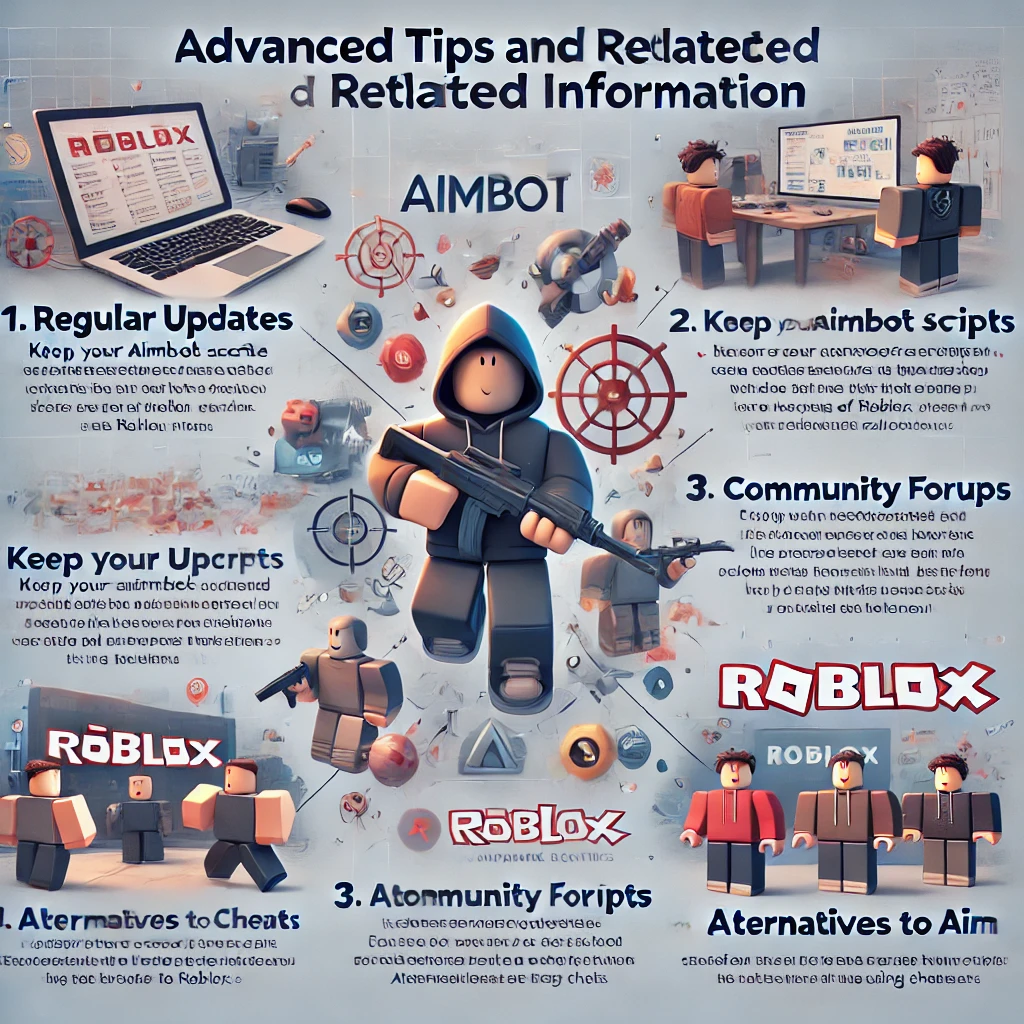
- Regular Updates: Keep your aimbot scripts updated to ensure compatibility with the latest version of Roblox and to benefit from any improvements or bug fixes.
- Community Forums: Engage with Roblox hacking and scripting communities to stay informed about new scripts, updates, and troubleshooting tips.
- Alternatives to Aimbot: Consider improving your skills through practice and legitimate in-game strategies to avoid the risks associated with using cheats.
Roblox aimbot scripts can significantly improve your gaming performance by automating the aiming process and providing tactical advantages. However, it is crucial to use these scripts responsibly and be aware of the potential risks involved.
Frequently Asked Questions (FAQs)
1. Is using aimbot scripts in Roblox safe?
No, using aimbot scripts is against Roblox’s terms of service and can result in account bans.
2. Can I get banned for using aimbot scripts?
Yes, if you are caught using aimbot scripts, your Roblox account can be banned.
3. Where can I find reliable aimbot scripts?
Reliable scripts can be found on trusted community forums like V3rmillion or GitHub repositories from reputable developers.
4. What is a script executor?
A script executor is a tool that allows you to run custom scripts in Roblox.
5. How do I customize my aimbot settings?
Most scripts provide customization options within the script. You can adjust settings like aim part, sensitivity, FOV circle, and more.
6. Are there free script executors available?
Yes, there are free executors like KRNL, but they may have limitations compared to paid ones like Synapse X.
7. How often should I update my scripts?
Regularly check for updates to ensure compatibility with the latest version of Roblox and to get the latest improvements and bug fixes.